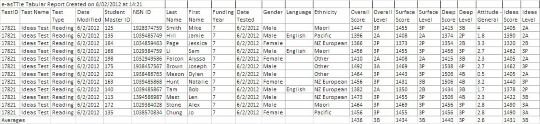Tabular Report
For the latest information using the upgraded e-asTTle tool, visit e-asTTle - Reports on Tāhūrangi.
The "Tabular Report" lists your students’ ID numbers, year and demographic information, and all scores and levels. When multiple tests are selected to report on, the report is divided into sections, each representing one test.
Tabular reports are available across different subjects. You can include up to 2000 student results at a time. Tabular reports with over 300 results are generated overnight.
Types of Tabular reports
A Tabular Report comes in two types: the standard Tabular Report (SMS compatible) and the Tabular Report by Group.
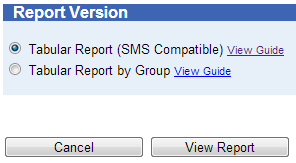
Writing Level One
The Tabular Report by Group differs from the standard Tabular Report in that it contains additional information that is not yet compatible with your SMS. Currently, this includes Group Information and Year Level.
Group information
Assignment Group column
This column will always display. It contains the name of the group that your test was assigned to.
Assignment Subgroup column
This column will show up if you assigned your test to a "group of groups". In this situation, the group is broken down into subgroups.
Year level
Students’ current instructional year displays on the Tabular Report by Group, but not yet on the SMS-compatible report.
Why is there a dash in place of a student score?
A dash indicates that e-asTTle could not generate a score. If your student gets fewer than three questions correct in a strand or the test, e-asTTle will not be able to generate the appropriate score. Reading and Maths tests have an additional guessing function. In some cases, a student may have answered three questions correctly but still have a dash because some of their correct answers were removed as likely guesses.
Importing a Tabular Report into your SMS
Only the standard Tabular Report (SMS compatible) can be imported into your SMS. The Tabular Report by Group cannot be imported into your SMS.
KAMAR
If using a different SMS
If you are using a different SMS, contact the SMS vendor for steps to import a Tabular Report.
- Related information