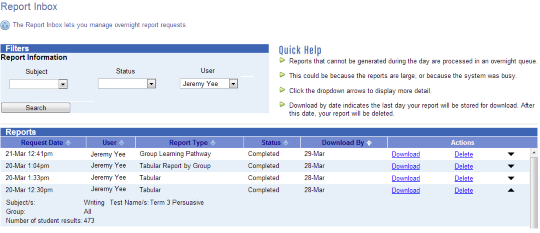Overnight report generation
For the latest instructions using the upgraded e-asTTle tool, visit e-asTTle - Reports on Tāhūrangi.
Generating reports for large numbers (for example, >300 students) takes a lot of time, so large reports are processed during the night when the system is less active. When attempting to generate a very large report a pop-up will display informing you that your report will be placed in an overnight queue. Select "OK" to confirm this action.
Accessing overnight reports
When you have one or more reports that have completed processing, the grey envelope icon will turn yellow. This indicates that action from you is required.
- Select "Report Inbox" from left menu.
- Select the download link next to the report you requested.
- Save your report using pdf viewer or spreadsheet programme.
Report requests can have one of three statuses:
- Pending – Your report is in the overnight queue and will be processed as soon as possible
- Completed – Your report has been produced and is ready for you to download
- Error – Your report could not be produced, for example, because none of the students you selected had overall scores
You can select the black arrows to see extra details about your report, including the subject and test name/s you have chosen. You can also see the number of student results that are included in the report.
Remember to download your report soon after it is generated, as it will only be stored for 7 weekdays, to make space for other e-asTTle users. After this time you will need to resend your request.
If students have sat the test more than once, the number of student results shown may be different from the number of students shown on the report. The number may also vary depending on the type of report – for example, Tabular reports include all scores, whereas the Curriculum Levels report only includes students that have at least one strand score.
Why does my report have an error status?
A valid report can’t be generated if:
- there are no students with an overall score
- you asked for a report by Language at Home, but students have not been given a language group
- there is an unexpected error in processing.
Select the error link to see why your report failed. You will have to delete your report and try again.
- Related information