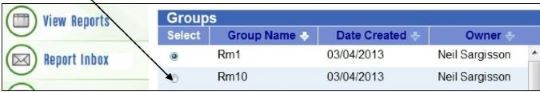Adding students to a group
The easiest way to do this is by extracting an .ast file from your school’s Student Management System and importing it into e-asTTle. Please refer to How to import student data (.ast file).
Otherwise, follow the steps below to manually add students to a group.
Go to the e-asTTle login menu on the right-hand side of the page and select "Login as a teacher".
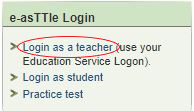
- Select "Manage Students" from the menu on the left.
- Select "Manage Existing Group", listed under Group Details.
- Select the radio button next to the required group. See the image below.
- Select "Change".
- Enter the required description. A description must be completed to continue.
- Select "Continue".
- Select the Add button, listed below "Student Details".
- Fill in the Filters section to locate the required students.
- Select "Search".
- Tick the check box next to the required student.
- Select "Continue"
- Select "Save".
More detailed information can be found at Help with e-asTTle - Managing group information.