Practice test scripts
Practice tests are designed to familiarise you and your students with e-asTTle online before sitting a real test.
Each practice test contains attitude questions, look-over time, and five to eight questions designed to be relatively simple to answer.
Practice tests can be sat as many times as needed. Answers are not saved or marked.
Practice test scripts are available to help you guide your students through practice tests. Set aside 20-30 minutes to run through the scripts with your students.
Where do I find the practice tests?
Welcome to e-asTTle – this page has links to Teacher Login and Student Login.
Teachers
- Choose "Teacher Login".
- Enter your username and password.
- Select the "Practice Test" button from the left menu.
Students
- Choose "Student Login".
- Select the "Practice Test" link from the top banner. Students do not need to log in to sit a practice test.
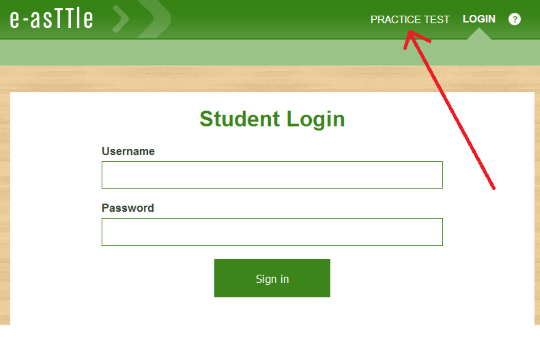
"Oops" message
If a student gets an "Oops" message, make sure the device is in fullscreen mode.
Minimum device requirements – page on this site that has information about how to make sure the browser is full width.
- Related information

