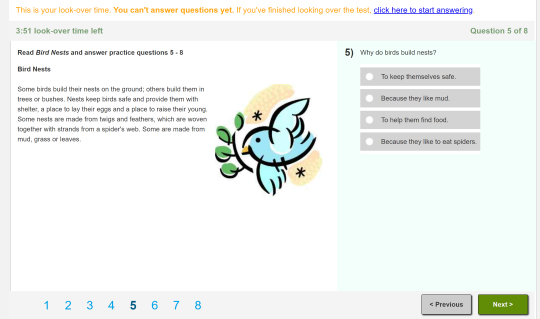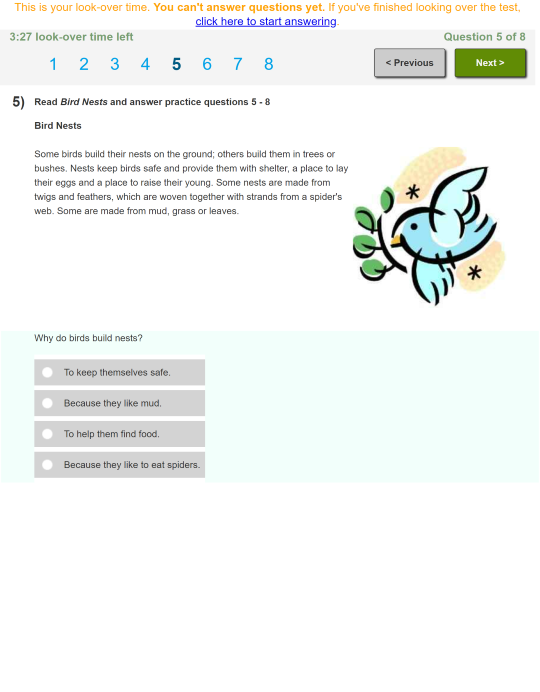Student portal and test player
For the latest information using the upgraded e-asTTle tool, visit e-asTTle - Accessing student portal and tests on Tāhūrangi.
The student portal and test player are touch compatible. This allows use on desktops and 9-inch or wider tablet devices with touch screens.
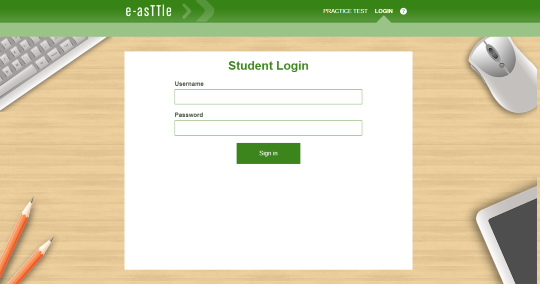
Practice tests
Teachers and students can access, without logging in, practice tests for each subject at any time.
Practice test scripts – practice test scripts are available for Reading, Maths, Pānui, Pāngarau.
Connectivity enhancements
Students are less likely to lose their work if they get disconnected while taking a test.
To learn how e-asTTle has been enhanced to better handle situation where the test player loses internet connection, download e-asTTle connectivity enhancements.
Student portal
Students can take tests on 9-inch or wider tablet devices that have the necessary browser and screen resolution.
Minimum device requirements – information about requirements for a range of devices (for example, Chromebook, Mac, iPad).
Test player
The test player is used when:
- students sit onscreen tests
- teachers view onscreen tests.

Desktop view
For desktops, the reading passage and question display side-by-side.
Tablet view
For tablets (iPad/Android), the reading passage displays above the question.
- Related information