iPad scrollbars removed
Newer versions of iPadOS (13 or newer) will no longer be able to see custom scrollbars in e-asTTle tests. This means that students may not be able to see all of the reading passage or multichoice options needed to answer a question properly.
Younger students, in particular, may try to answer a question even if there is crucial information missing.
Make sure your students check for content on each page if there are no scrollbars.
To see examples of how the pages might look, go to these sections on this page.
Ways you can make sure your students scroll
Prior to sitting an onscreen test, give students the opportunity to sit the Practice Tests on their iPad. The first question in both the Reading and Maths Practice tests requires scrolling in order to be able to see all the content.
Immediately before sitting their test, tell students to keep checking that they have scrolled to see all the reading passages and/or all the available multi-choice options. If possible, write this reminder on the board.
For students who may find it difficult to read the passages onscreen, you can print out the reading passage by selecting "View Existing Tests", and then "Reading Passage" from the Print Options menu. These are only available in Customised Tests.
iPad versions without custom scrollbar
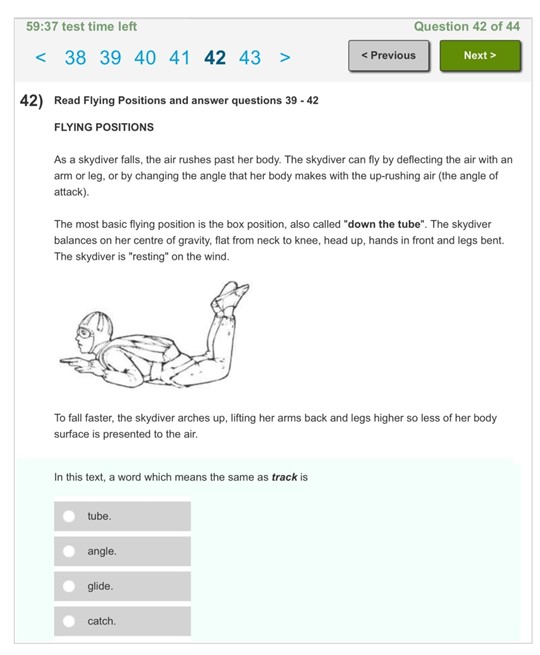
In this Reading question, the information needed to answer the question requires scrolling to see the relevant content.
On some occasions, passages may load onscreen as if their entire content displays, but this is not always the case. Please ensure students always check for more content further down the page.
iPad versions with custom scrollbar
Custom scrollbars that are visible by default in iOS12 and older versions.
These let students know that there is content not displaying on the screen and that they will need to scroll down to see it.
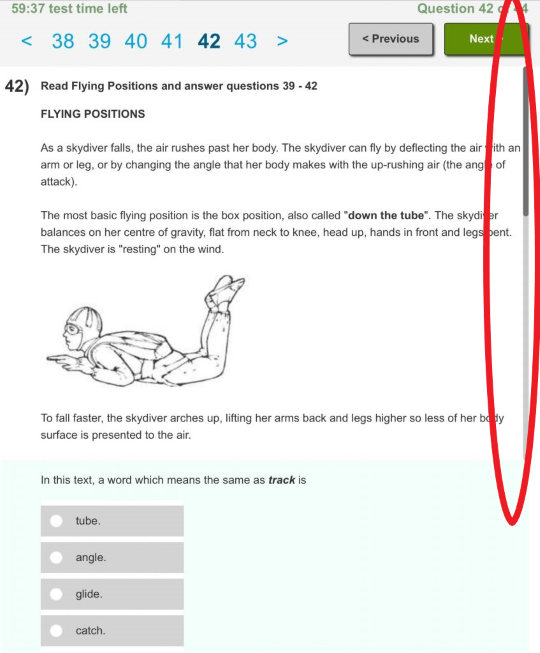
The red circle shows the scrollbar. It tells students there is content that does not display on the screen, so they will have to scroll down.
- Related information

