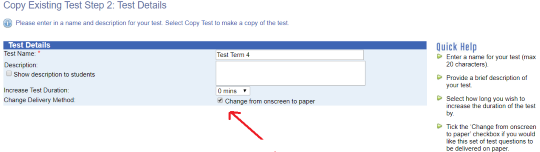Changing an onscreen test to paper
Use the following function if you would like any of your students to be able to sit an onscreen test as a paper version.
Use the "Copy Test" functionality in e-asTTle. Next to "Change Delivery Method", tick the checkbox marked "Change onscreen to paper" to create a paper copy of the test.
It may also be useful to slightly change the name to differentiate that this is a paper test. For example, add P to the end of the test name.
- Related information