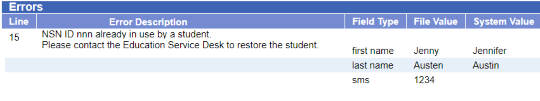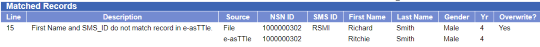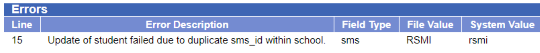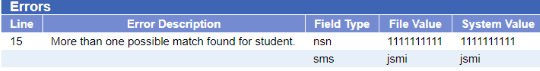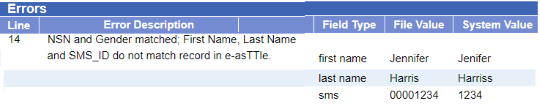Import – Troubleshooting
Occasionally you will see "errors" after carrying out an import.
This happens when student details in the import file are very different from the student record in e-asTTle. In these instances, the student record will need to be updated manually in e-asTTle or in your SMS.
The following outlines the four most common import errors, what causes them and how to resolve them.
1. NSN ID nnn already in use by a student. Please contact the Sector Service Desk to restore the student.
Reason
You’ve attempted to import a student who has used e-asTTle in another school. The first and last name details in your importing file do not match the first and last name details already in e-asTTle.
The error occurs because there is a match on NSN, but a mismatch on first and last names, and there is no SMS ID to compare to.
Common Causes
The SMS names of the student in your school (File Value) are different from the SMS name values in the other school (System Value).
In the screenshot above, Jennifer Austin has just moved from Primary to Intermediate. The SMS system in the Intermediate school uses her Preferred name as her first name "Jenny". Jenny’s previous school had an error in her last name, which in the Intermediate SMS has been corrected to "Austen".
Resolution
Contact the Education Service Desk who will work with you to update the e-asTTle (System Value) name details as required.
- 0800 422 599
- [email protected]
2. Update of student failed due to duplicate sms_id within school.
Manual Validation screen.
Resulting Error after selecting "Yes" to overwrite.
Cause
The SMS ID in the import file is a different case to the SMS ID already in e-asTTle.
Example
Another school has added your student with an NSN, in the example above: Ritchie Smith with NSN 1000000302.
Your school has added Ritchie with the same first and last name but without the NSN. Your school then tries to update this student with their NSN, but this time in the importing file, there are more discrepancies: the SMS ID is in a different case – RSMI versus rsmi.
A name mismatches – Richard versus Ritchie. You will be presented with the Manual Validation screen, however, choosing to overwrite the record results in the error (as in above screenshot) because the SMS is in a different case.
Resolution
Contact the Education Service Desk who will work with you to update the e-asTTle (System Value) details and merge student records as required.
- 0800 422 599
- [email protected]
3. More than one possible match found for student.
Reason
This error occurs when the SMS ID value in your importing file matches a student in your school but the associated NSN value in your importing file matches a different student in your school.
In the screenshot above, the student has an sms value of jsmi, but the nsn value of 1111111111 belongs to a different student.
Common Causes
Accidental mix up in importing file where the incorrect NSN has been associated with the wrong student.
Resolution
Assuming that the student record in e-asTTle is correct and the importing file has the mix up:
- use the information on the Errors screen in e-asTTle to locate the student record/s which have the incorrect NSN/SMS combination
- update the student records in your SMS, ensuring that the correct SMS ID value is associated with the correct NSN value
- re-import the file.
4. NSN and Gender matched; First Name, Last Name and SMS_ID do not match record in e-asTTle.
Reason
Your school attempts to update a student’s details, but the first name, last name and SMS details in the importing file do not match the first name, last name and SMS details you previously supplied e-asTTle.
Common Causes
- Error in first and last names for example, Jenifer Harriss versus Jennifer Harris.
- A difference in preferred name and first name, for example, Jenny versus Jennifer.
- First name and last name have been accidentally flipped, for example, Jennifer Harris versus Harris Jennifer.
- Change in SMS which affects the SMS ID format, for example, 1234 versus 00001234.
Resolution
Make a decision as to whether you think either the File Value (current values from your SMS) or the System Value (values you previously supplied e-asTTle) is correct.
If File Values are correct:
- log in to e-asTTle and manually change the first name, last name and SMS values to match the file values
- re-import the file.
If System Values (e-asTTle student details) are correct:
- update your SMS
- re-import the file.
- Related information