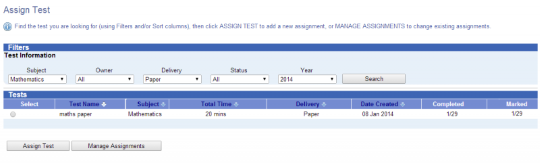Assigning tests
For the latest instructions using the upgraded e-asTTle tool, visit e-asTTle - Creating and managing tests on Tāhūrangi.
Learn what to do before you give the test, how to find your tests, and how to copy or create a similar test. There are also links to related information.
Things to do before administering a test
- Make sure the students who will sit the test belong to a group – see Manage group information. Otherwise, you will not be able to find them on the "Assign Test" screen.
- Make sure the test that you want to assign has been accepted.
- Assign the test. All tests, even paper tests, need to be assigned before they can be marked.
Finding your tests
Select "Assign Test" from the left menu. All your tests in the current year will display. Use "Test Information" filters to search for other available tests to assign.
Don’t panic if you can’t see the test you created. It may just be that you forgot to accept the test.
General Navigation – page on this site where you can find out how to use filters to search for what you want.
Copy or create a similar test
If your test has already been assigned in a previous year, do not assign the test again – copy it first. Once copied, the data across years will remain separate.
Copy Test and Create Similar Test – page on this site that information about how you can copy an exisiting test or create a similar test.
- Related information