External Coordinator permission
For the latest instructions using the upgraded e-asTTle tool, visit e-asTTle - Overview and access on Tāhūrangi.
To grant or remove access permission for External Coordinators, you must be set up with an e-asTTle School Leader role.
Setting up School Leader role
- Select "Maintenance" from left menu.
- Select "Permission for External Coordinators" link.
- Add an External Coordinator by selecting their name in the left-hand box.
- Select "Add" or "Add All" to allow permission for all External Coordinators.
- Remove External Coordinators by selecting their name in the right-hand box.
- Select "Remove" or "Remove All" to remove permission for all External Coordinators.
- Select "Save".
- A confirmation box will appear. Select "OK" to confirm, otherwise select "Cancel".
In the image below, the left-hand box only shows External Coordinators who have logged into e-asTTle at least once.
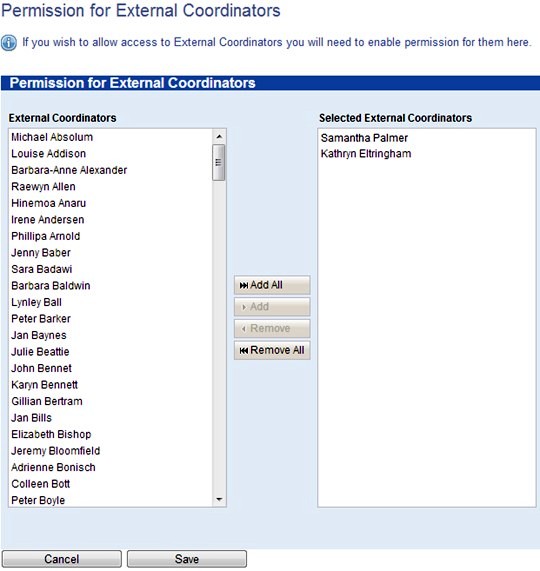
What happens when an External Coordinator is removed
When a school removes an External Coordinator, they will lose access to some reports, data, and tests. They will still have access to data based on the tests they created.
For example, the External Coordinator can:
- see assignments created to groups across multiple schools (including the school that revoked access to the EC)
- bring up on “Manage Test Assignments” the list of students that will include the students from school/s that revoked access to the EC
- make further test assignments to groups they previously created (including students from school/s that revoked access to the EC)
- access reports sat by students in the school that removed access (but only for tests created by the EC).
They cannot access reports for tests created by the school that removed the External Coordinators permissions, or mark test assignments for students that belong to that school, even if the test were created by the External Coordinator.
Test assigned to multiple schools
If the test was assigned to multiple schools, the External Coordinator can mark the students from schools where access has not been revoked.
After permission for access resumes
After permission is returned to the External Coordinator, they can again access things like reports for tests the school created.
If they go to the “Mark Test” screens, the test assignments that reload will be for the students from the school who originally revoked the permissions.
- Related information

